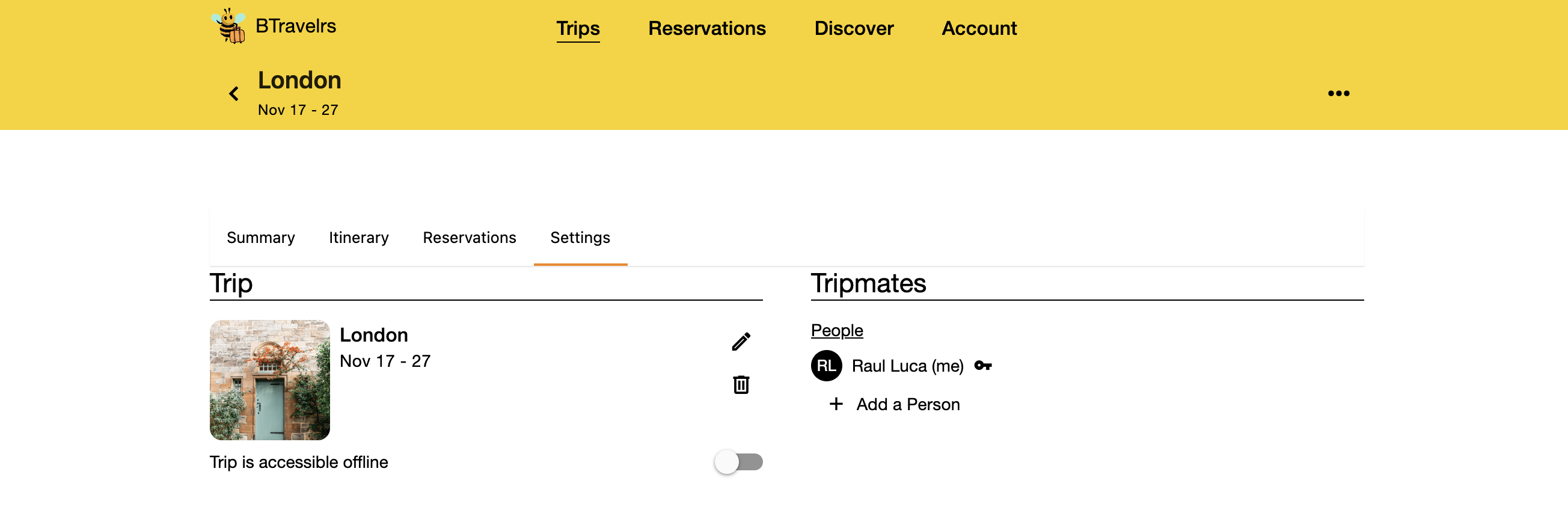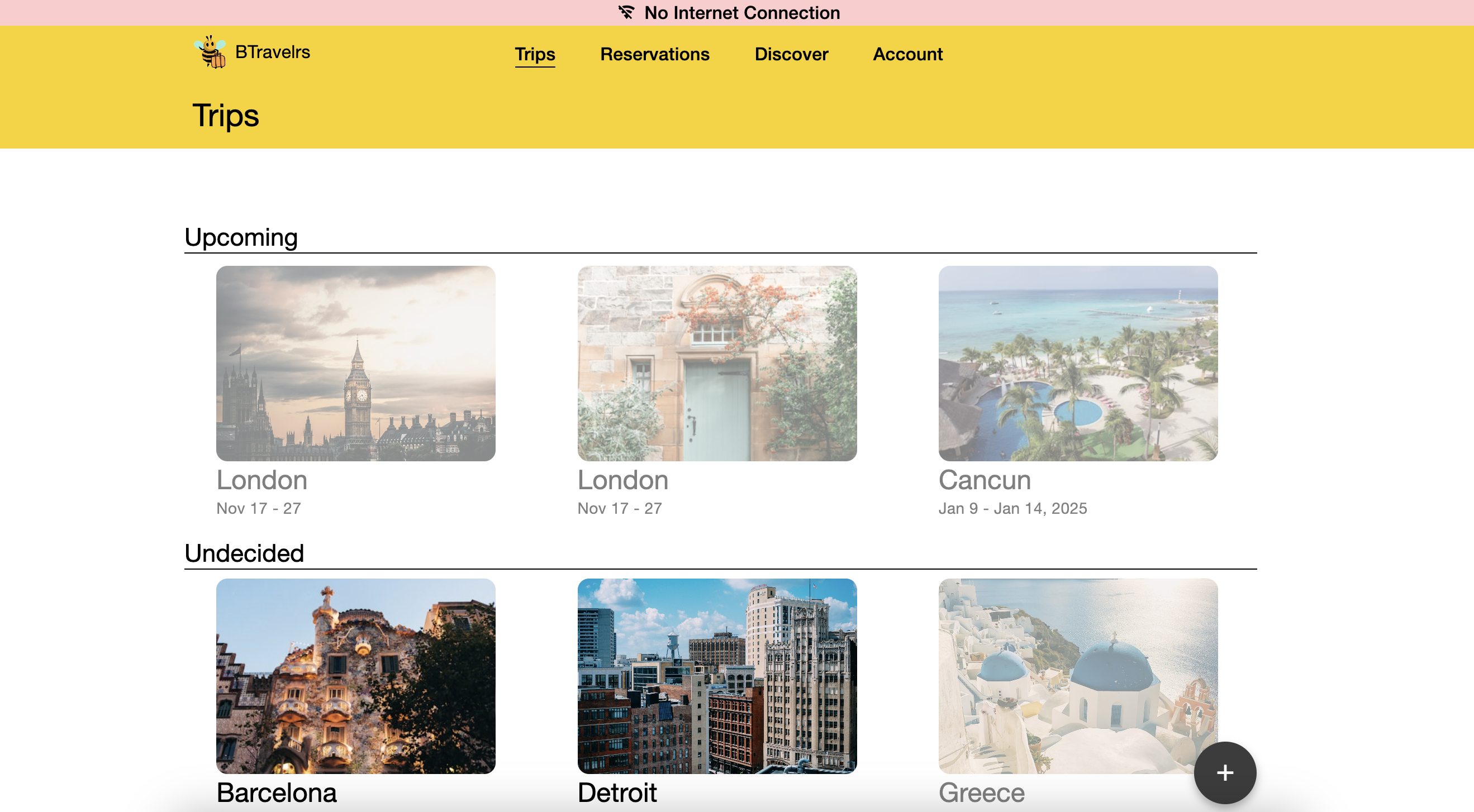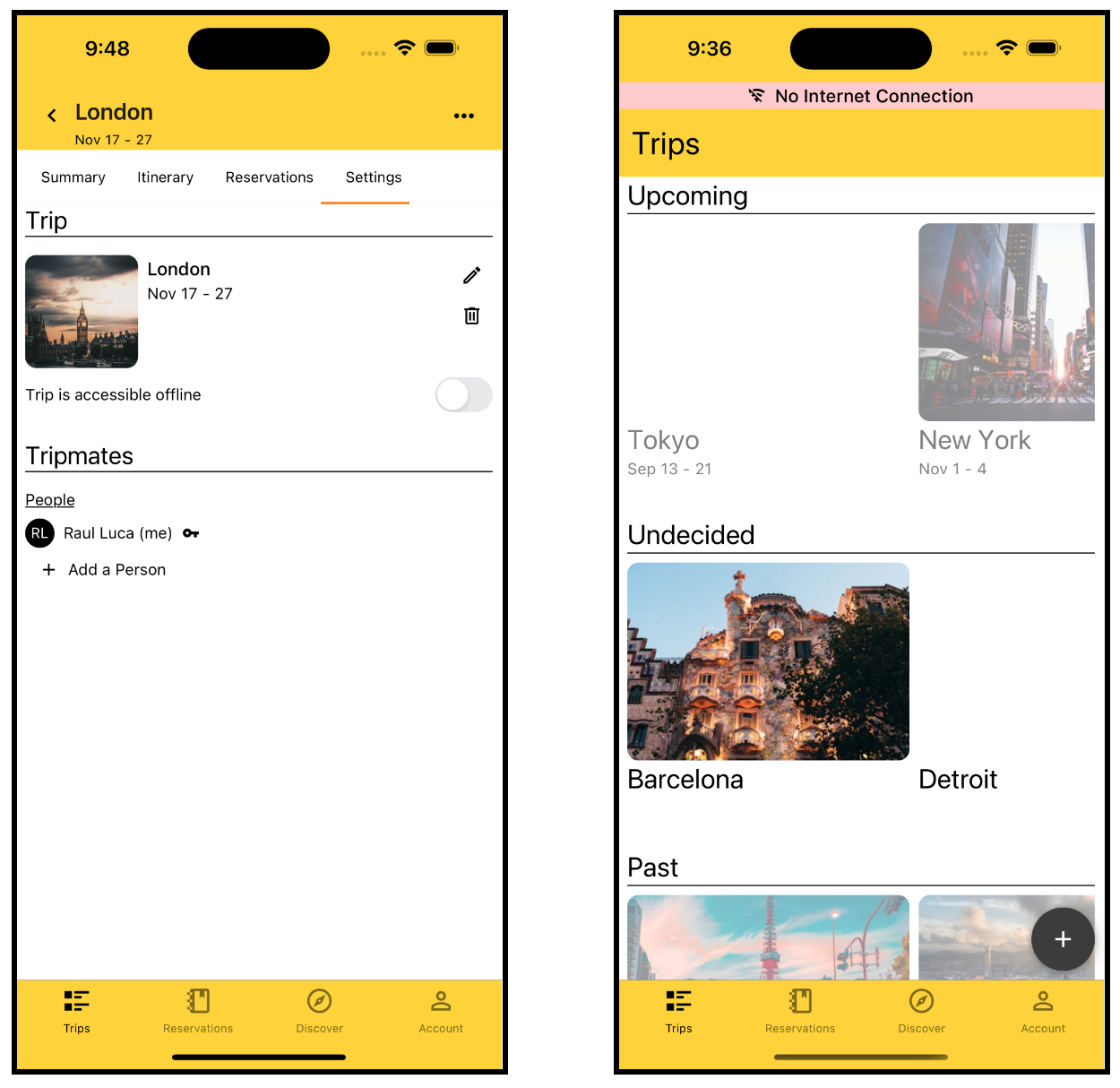How to make your Trip details available offline on your device or laptop
- Create a Trip or navigate to an existing Trip
- Select the "Settings" tab
- Toggle the "Trip is accessible offline" setting On
You will now be able to view the Itinerary, Reservation, and other related details for that specific Trip Offline. Trips that are available Offline will show as normal and be accessible from the Trips page while those that are not available will be grayed out and disabled.
Note:
- The Trip is only made available Offline for the device that it was toggled on. To make it available on other devices, click the "Refresh" icon where the toggle used to be in the Trip Settings.
- If you make changes on one device, they will not necessarily be available Offline on another device. To sync the two, you'll need to click the "Refresh" icon where the toggle used to be in the Trip Settings.